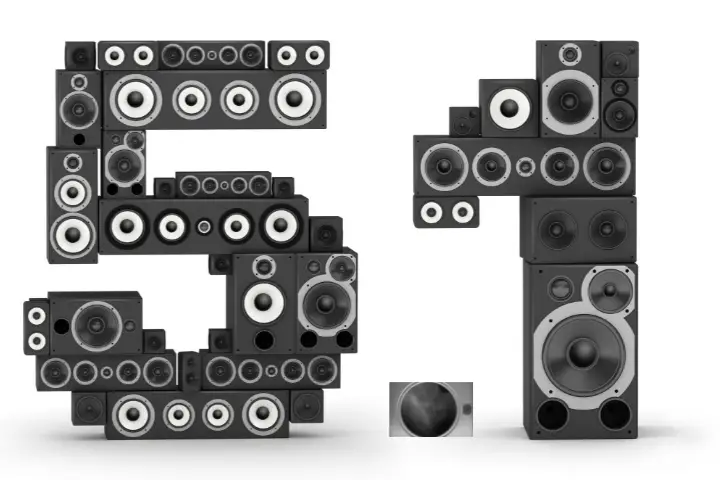Learn how to use 5.1 speakers without DVD player from our guide below
Table of Contents
A 5.1 speaker system is a surround sound system with five speakers surrounding you and an additional woofer for providing you with low-frequency sounds. You can connect your surround sound speakers directly to your television using wires, cables, and so on.
In this article, we will discuss in detail the methods you can follow and connect your speakers directly without a DVD player.
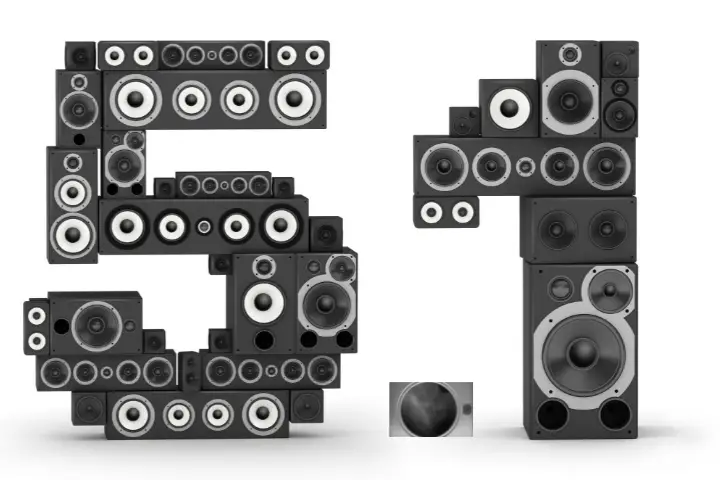
How To Connect External Speakers To Your Television
You can connect your speakers to your television without a DVD very quickly because all the newer televisions and speakers have multiple ports that you can use. Older speakers and televisions didn’t have such features due to which you could directly connect your speakers to your television.
Use external cables
If your television is an HD unit, then it should have output ports. You can use these output ports to connect the speakers. The majority of these outputs are fiber optic connecting systems. These ports are capable of converting digital signals into light.
If your television does not have these ports, you can buy special converters. These converters will act as the output ports so that you can connect your speakers to them.
You might like to read: How To Ship Floor Standing Speakers
Use HDMI switch box
Your television must at least have one HDMI port. The excellent thing about having an HDMI port is that they can transfer visuals and audio together. If your speakers are compatible with HDMI ports, then you can directly plug them.
If your speakers are not compatible with an HDMI port, you can purchase a switcher box. This box will act as a connector between the speakers and the television.
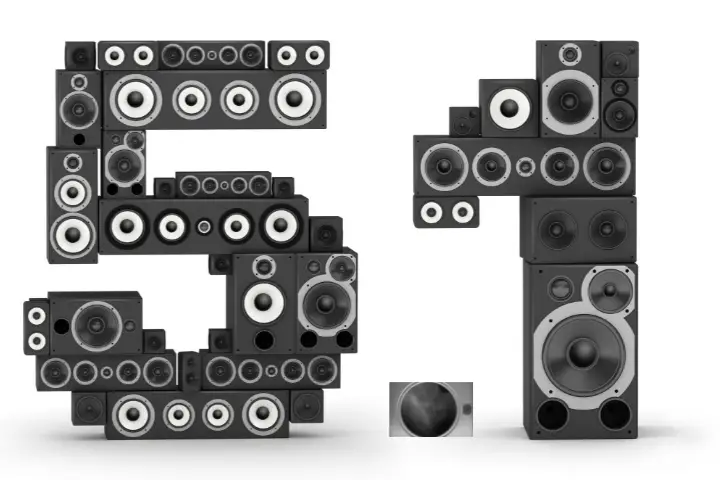
Use headphone jacks
Another cheap and effective method of connecting your speakers to your television is with the help of a headphones jack. The 3.5mm headphone jack is suitable for transferring audio signals from one end to another.
Most of the TVs available in the market have an earphone port. You will need a dual jack wire to establish this connection. Connect the cable to audio out of the television as well as the speakers.
Use set-top box
Some of the televisions also use the HDMI output of a set-top box to give the audio output. You can use this HDMI port from your set-top box to connect the speakers.
Frequently Asked Question
Q1:- How can I connect speakers to my TV without a DVD player?
Ans:- If you want to connect your speakers to your TV without a DVD player, then you can connect them easily. Most of the televisions in the market have a modern design that consists of many ports at their backs. You can easily connect multiple speakers to your television as well. You won’t necessarily require a DVD to connect them.
There are other external devices and methods available that you can use to connect your speakers. You can use external wires and cables to establish a stable connection between the speaker and the television.

Q2:- How do I connect 5.1 speakers directly to my tv?
Ans:- To connect your 5.1 speakers directly to your TV, you will need an HDMI cable. Now, after you have this cable, you need to connect the HDMI cable to the HDMI out port of the speaker.
The remaining end of the HDMI cable that is the HDMI in port has to be connected directly to the TV if you’re not using a DVD. Now you can check and play the audio by switching on the TV and playing anything.
If the audio is still not coming from the speakers, you need to go to the TV settings and change the audio output source from TV speakers to external speakers.
Q3:- How do I set up 5.1 speakers?
Ans:- There are a lot of effective ways by which you can set up a 5.1 surround sound speaker system. You will need to consider the dynamics of your room before you start setting up the system.
Generally, the most effective way to set up a 5.1 surround sound system is to keep two speakers in front of you, one at your front-left and the other at your front-right.
You can also keep two speakers at your rear, one at your rear-left and the other at your rear-right. The remaining speaker you can keep near your ears most preferably to get a maximum effect. It would help if you kept the woofer or the subwoofer as close to the center as possible.
You might like to read: How To Turn On Outdoor Speakers
Q4:- How can we use a surround sound system without a receiver?
Ans:- Yes, you can connect a surround sound system without a receiver. The process of connecting your surround sound speakers to your television directly is also much simpler than you would have enjoyed.
You need to connect the audio out port from your speaker to the televisions HDMI port. This is quite similar to a two-channel amplifier. The television will itself act as a receiver. You will need a receiver for older speakers, but you can get surround sound without a receiver in the newer speakers.

Q5:- How do I hook up surround sound speakers without a receiver?
Ans:- You can hook up your surround sound speakers without a receiver with the help of a 3.5mm audio cable. The process of connecting your speakers is pretty easy and simple. You’ll need to switch back the audio source back to the original audio source.
Then you’ll need to take a cable and connect both the speaker and the television with this cable. Once you are done with connecting them, you are good to go.
Wrap Up
You can directly connect the speakers to the TV. Most of the new-age televisions available in the market have a lot of ports at their back. You can use these ports to connect them to your television directly. If you don’t want to connect the speakers to your television directly, then you can use an audio system or a woofer to connect the speakers.