Get the answer to the question of why do my headphones keep changing volume settings. Read on to know about the solution.
Table of Contents
With technology bridging the gaps between society and culture, usage of headphones has substantially increased. Do you know that the volume per person for the headphones sections has increased to 0.17 pieces in the year 2021?
How often are you using your headphones to enjoy those moments of solitude with your favorite song? Or pay more attention to what your boss is saying with all that background noise?

However, one grouse that users have about their headphones is that they keep changing the volume on their own! Well, this is annoying and can also prove to be hazardous when you are using headphones in a public place.
You would not want volume going up and down when you’re trying to concentrate. Let us find out the cause behind this problem in detail.
Why Do My Headphones Keep Changing Volume?
There are multiple reasons behind your headphones changing volume level on their own.
Dirty Headphone Jack
When you are using earphones with an iPhone, you need to check whether the headphone jack is clean or not. Any kind of dust clogging in the headphone jack can lead to volume disruptions occurring automatically.
Ambient Noise
Sometimes, the earphone’s volume is dependent on outside noise, which causes these automatic changes of volume settings.

To resolve the issue, you need to search for a particular setting on your IOS or a particular app to make the volume independent of any kind of outside noise. You can also go for earphones without a built-in mic setting to resolve the issue.
Why Has Your Headphones’ Volume Gone Down?
Sometimes, when you use your headphones to call someone or listen to your favorite movie dialogues, the volume drastically goes down.
For some reason, your headphones cannot get louder, no matter how much you try. Now, before understanding the solution, you need to know about the reasons for this issue:
- There may be an issue with the audio file. In that case, you cannot do much with your headphones.
- There may be a loose connection between the headphone plug and the audio socket of the device playing the media file.
- The headphone jack may be defective.
- Any interference, such as a metal desk in the way, may cause connectivity issues for wireless headphones.
- Incorrect audio settings may also lead your headphones to get quieter despite you playing the media file on a high volume.
Tips to Stop Your Headphones From Controlling Your Phone’s Volume
Do you also witness your smartphone malfunctioning and the volume going up and down on its own when you plug in your headphones? Though this could be due to various reasons, there may be some common causes, and you can use some effective solutions to handle the situation. Here are some of the tips:

Clean Your Headphones
Always check your headphone ports for accumulated debris or dust. You may clean your smartphones from time to time, but many people do not pay attention to their headphones. Well, this is not a good practice, and you should avoid it.
Now, this accumulated dust or debris can lead to a loose connection inside your headphone’s port. And this loose connection can lead to your headphones malfunctioning your smartphone’s volume settings.
Remove Corrosion From Headphone Jack
Also, check the headphone jack for any kind of corrosion. Constant plugging and unplugging and moisture accumulation can lead to corrosion in the form of rust or discoloration of the headphones.
Corrosion may cause your headphones to receive all kinds of unwanted electrical signals, which may lead them to malfunction. A perfect solution to this may be to use a toothbrush immersed in 70 percent of isopropyl alcohol to clean the headphone jack properly.
Switch Off Voice Assistants
If your phone is activating voice assistants, such as Siri or Google, when the headphones are plugged in, make sure to switch off these apps.

Use Headphone Controlling Apps
You can even download apps that can assist you in controlling your headphones. For example, if the buttons on your headphone have become faulty, you can go for a button mapper app that will lend you a helping hand in doing all the actions of a button from your app only.
Check The Wire And Fix It With Scotch Tape If Necessary
Due to multiple years of usage, the headphone plug’s upper coating may come out. Well, this can lead to connectivity issues whenever you are inserting the plug into the smartphone. The solution to this problem is to use scotch tape to wrap around the base of the headphone’s plug. At the same time, make sure that 50 percent of the headphone remains exposed.
Answers To Other Questions About Headphone Volume
Why are my headphones changing volume?
There may be ample reasons for the same. For example, there may be debris accumulated in the headphones plug, corrosion in the headphone jack, and a loose connection between the headphone and the device’s volume settings.
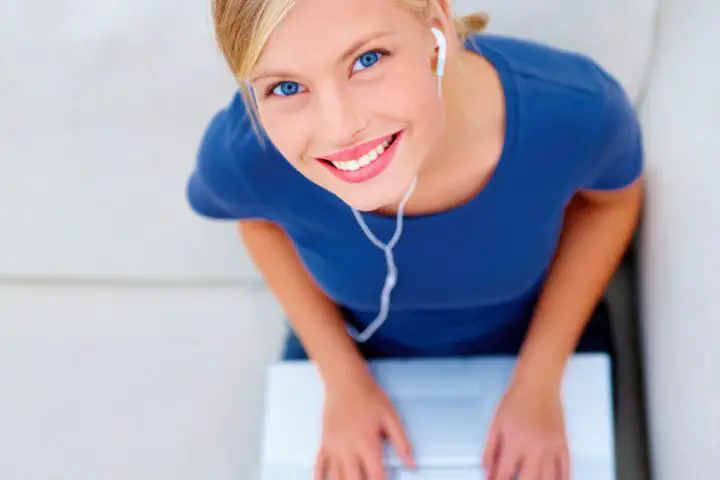
How do you fix earphones with auto volume?
To fix your earphones, you need to scratch the earphones’ lowest part with a sharp object or sandpaper.
How do I stop my iPhone from changing headphone volume?
To stop this process, you need to lock the ringer. For doing this, you need to go to ‘Settings,’ then tap on ‘sounds and haptics’ and then turn off the set of “change with buttons.”
Why does my iPhone keep turning the volume down on headphones?
This feature has been designed to keep the user’s ears safe from hearing loss due to the high volume of headphones, especially Bluetooth headsets. With this setting, the iPhone automatically reduces the volume of a headphone when it finds a sound intensity more than the prescribed limit.
Final Words
Automatic change of volume levels on the headphones or earphones can be irritating enough. After all, who would like to hear a romantic song on different decibels? You are surely not going to enjoy the song!

However, if you know the real reason behind the issue, you can solve the problem effectively. So, read the reasons and solutions given above and get rid of this annoying problem within minutes.
Happy Listening!